Basic Knowledge
Some basic but very important steps you must know before working with Blogger and this template
- Install Blogger Template
- IMPORTANTManage your site using Sneeit Spot
- Get and Import Dummy Content
- Enable Mobile Template
- Enable Search Preference for Better SEO
- Upload Site Logo
- Upload Favicon Image
- Work with Blogger Template Designer Tool
Activating the Theme
- Login to Sneeit using Envato Account
- Access the "Sneeit Licenses" tab in your Sneeit account to generate a license.
- Add Sneeit Spot into your Chrome (if did not)
- Access your blog dashboard, then select Sneeit Spot / Options / Keys and API and input your generated key for your site
Add Social Links
After install the template, access your blog Layout, and click Edit link on Social widget. In Configure Link List, input your social link in Site URL and your description in Site Name, then click Add Link. Repeat again until you input all your links, then click Save.
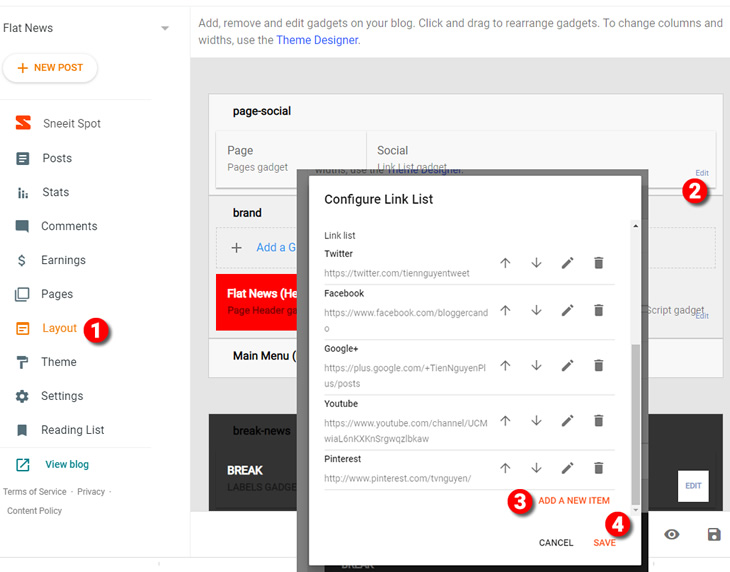
Select Posts for Break News
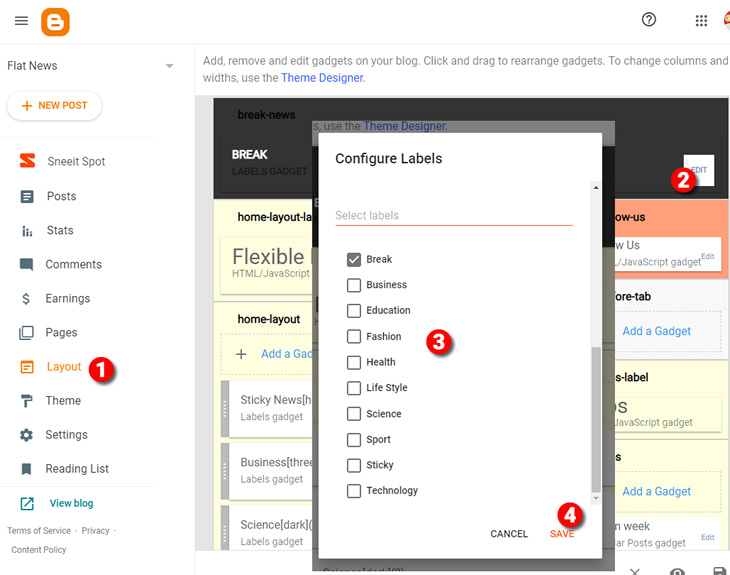
Configure Home Layout
Access Layout and Add or Edit Label widgets in home-layout section. You should select only one label for each Label widget in home-layout section
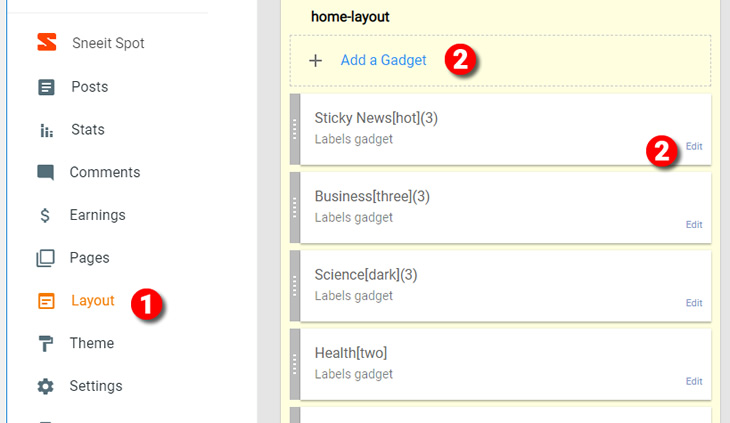
The structure of widget title will decide how the widget will display on home page. Structure of widget title must like below:
Display_Name[Design_Type](Number_Item)
Display_Name: the name you want to show on home page.
Design_Type: is the design of widget will show on home page. We support 8 types: hot, three, dark, two, oneleft, oneright, slider and combine. All must be lowercase.
Number_Item: this optional, default is 5 items will be displayed if you not use this parameter.
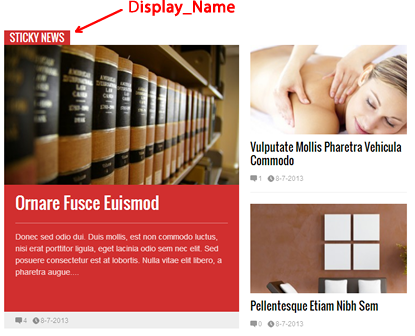
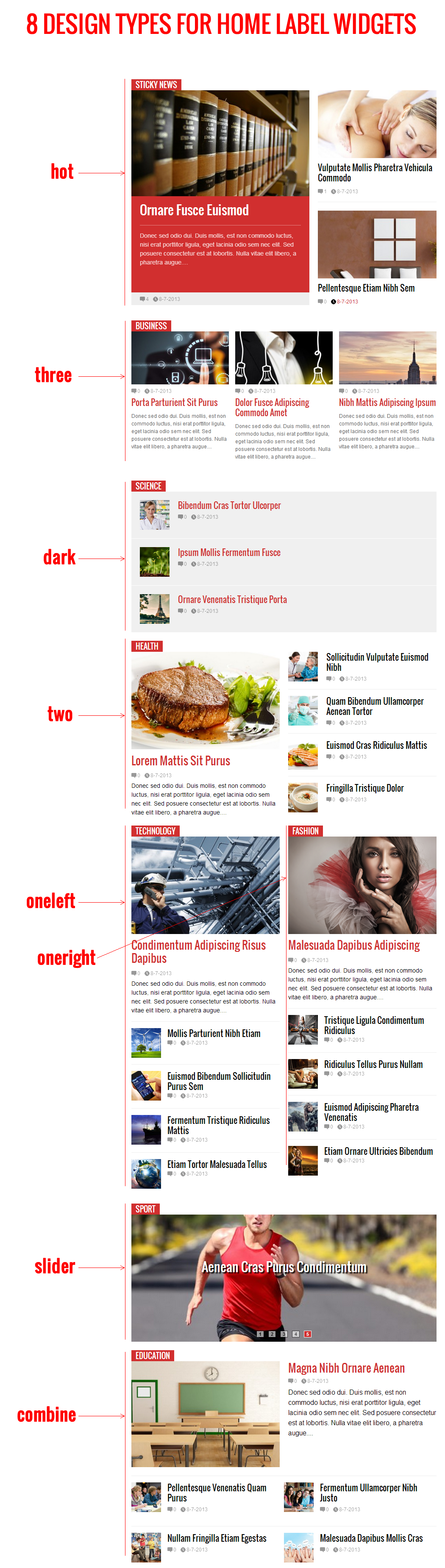
Use Shortcodes
Flat News support three shortcodes as below:
Show recent posts:
<div class="recent-posts"></div>
Show recent comments
<div class="recent-comments"></div>
Show random posts
<div class="random-posts"></div>
To use shorcodes, you can input them in content of any HTML widgets. As default, I had already added 3 HTML widgets for you in Layout.
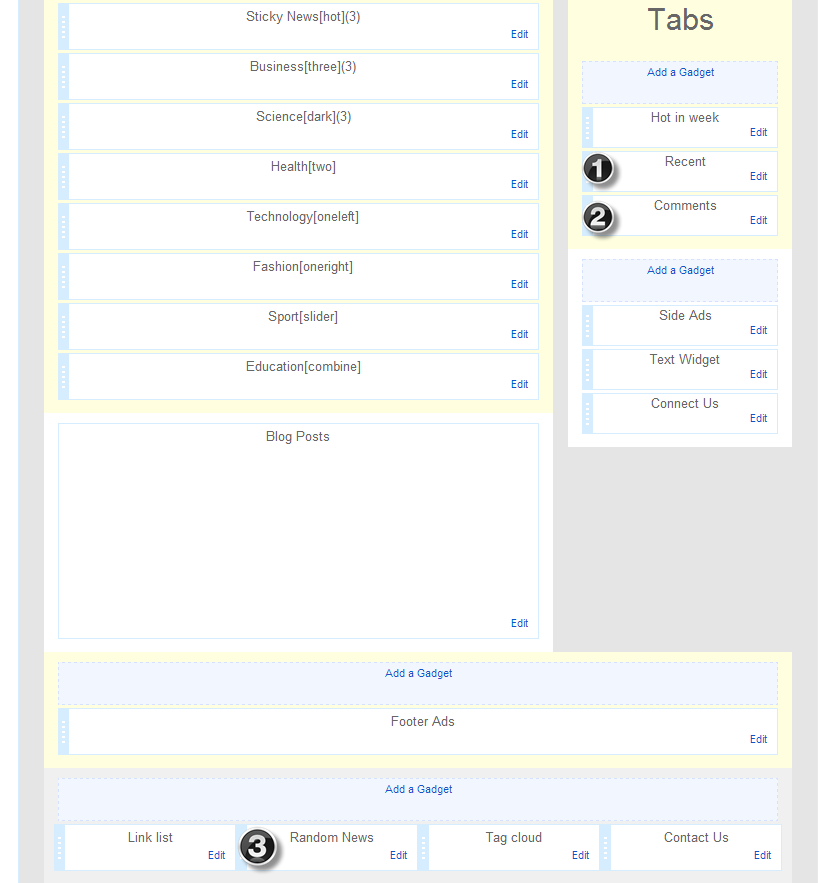
Click Edit link of each. In Configure HTML/Javascript window, input your appropriate shortcode into Content field then click Save.
To specific number of posts show in shortcodes, you can add "number" attribute, example:
<div class="random-posts" number="3"></div>