If you want to create a website with Blogger, just follow the blow steps to know How to Create a Blogger Blog.
To start, access Blogger.com, enter your username and password of your Google account (all Google services will use only one account), and click Sign in. Enter a display name and accept Blogger’s Terms of Service.
Step 1: Access
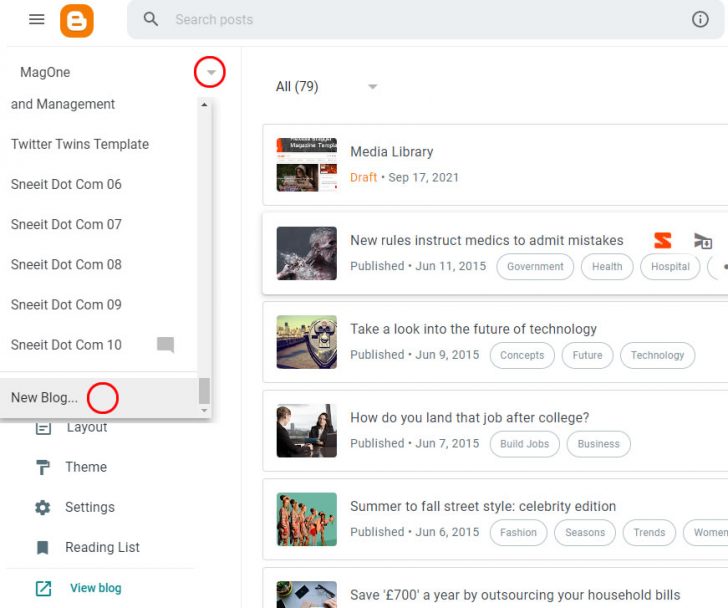
Blogger Main Dashboard with New Blog Button
Step 2: Input Blog’s Name
In Choose a name for your blog window, input your blog title in Title field and click Next
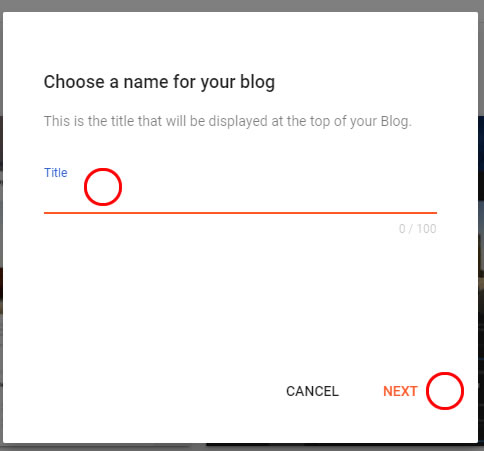
Blogger Create New Blog – Input Blog Title
Step 3: Input Domain Name
In Choose a URL for your blog window, input the domain name for your blog in Address field until you see “This blog address is available” then click Save
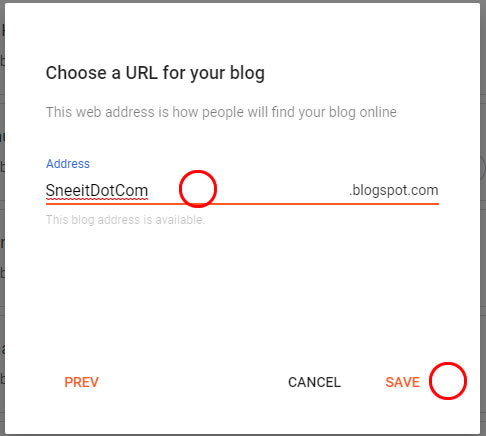
Do not worry when you input some thing wrong in those steps, everything can be changed later if you want. Welcome to Blogger, wish everything best for your blog.


