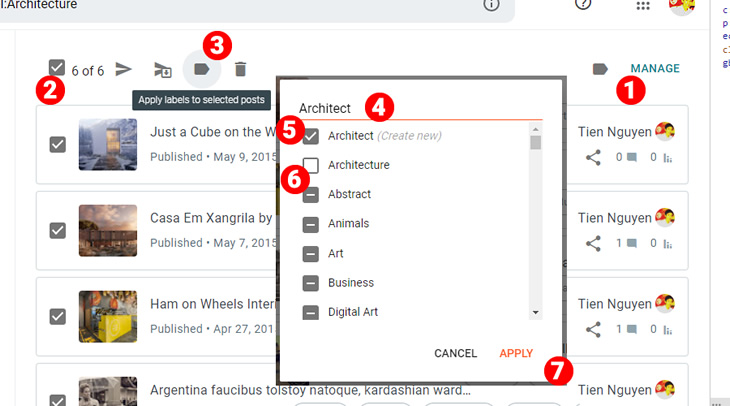There are two steps to rename a label for a website on Blogger / Blogspot platform.
Step 1: listing
In this step, you need to list all posts of the label that you want to rename.
- access Posts in your dashboard
- Click label icon on the top right corner of your page, next to the MANAGE button.
- Input the name of the label that you want to rename into “Separate labels by commas” field
- Click APPLY button.
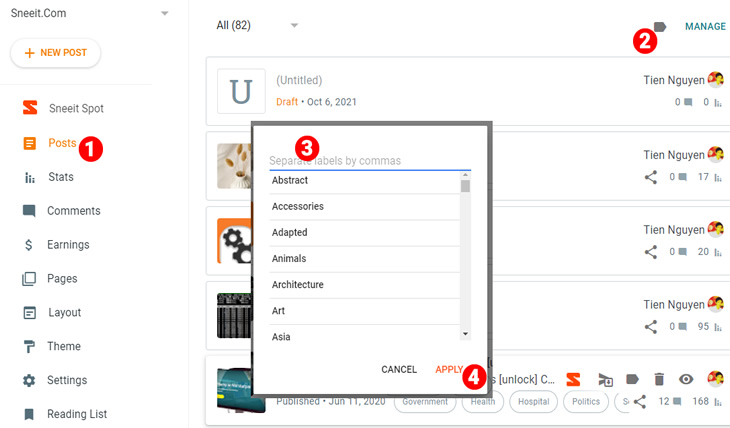
Step 2: renaming
In this step, you need to input the new label and remove the old label from the posts that you listed above.
- Click MANAGE button and some new elements will appear
- Opt-in the “Select All Posts” check box at the top left corner of your page
- Then click “Apply labels to selected posts” icon, next to the trash icon
- Input the new label name into “Add a label” field
- Opt-in the first checkbox (Create new) to allow creating the new label
- Opt-out the checkbox of the old label to allow deleting it
- Click APPLY button to finish