This article will show you the easiest way to have an Adsense account for making money with your Youtube channels or Blogger / Blogspot websites (only with domains .blogspot.com, not support custom domains).
At first, please create a Gmail account. If you have no, just sign up one here. After registered, Google will also allow you access to Youtube.
Now, login to your Youtube account and choose CHANNEL / Status and features and in Monetization feature, just click Enable button.
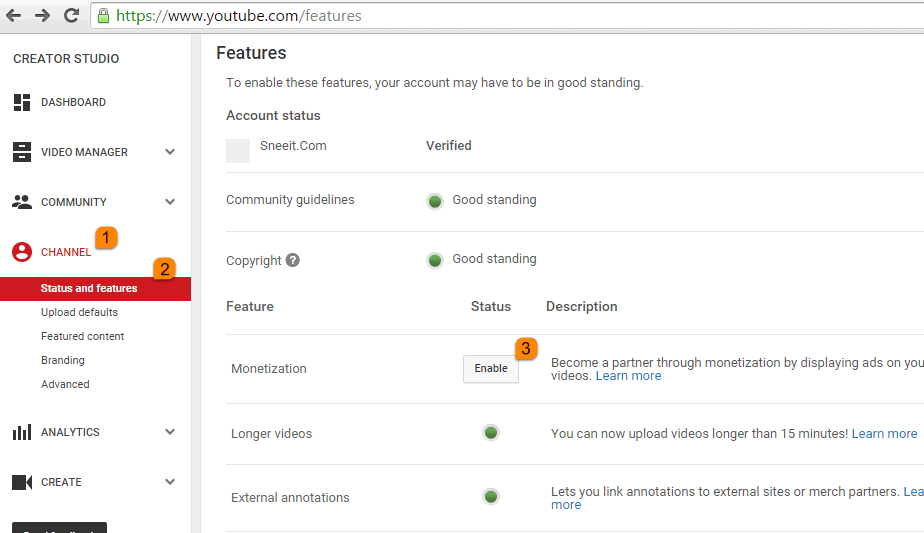
Then in Monetization window, click Enable My Account to start earning money with your Youtube channel.
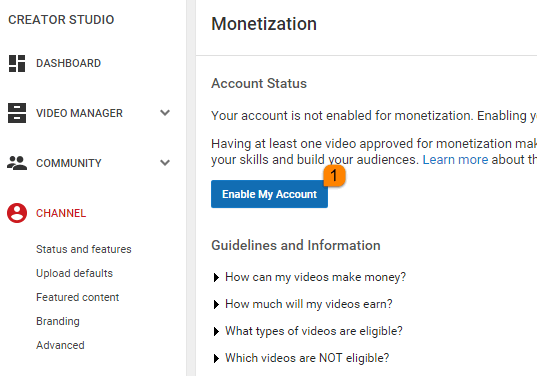
In Enable Your Account for Monetization window, just opt in all checkboxes then click I accept button
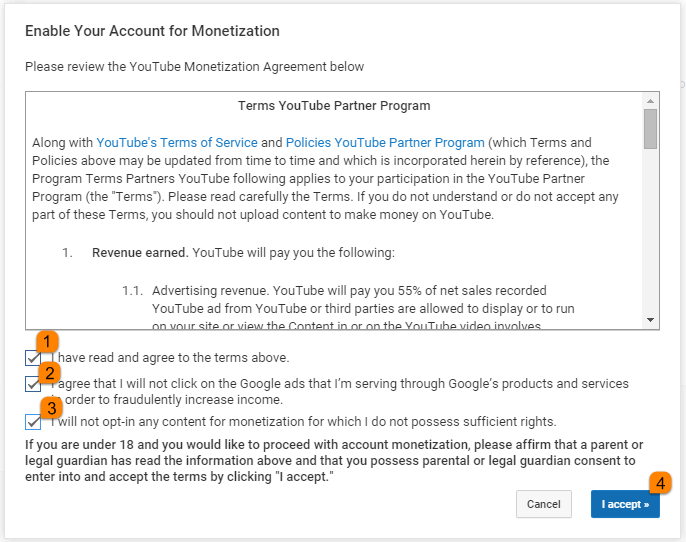
A popup will show tips for how to monetize, just click Got it to close
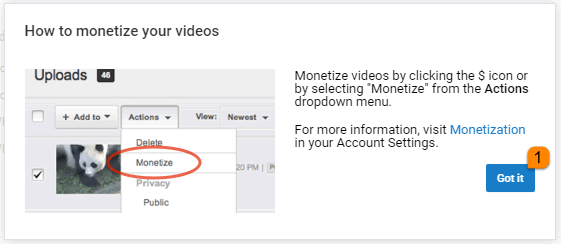
Now, in dashboard menu, you will see a new tab: “Monetization“, just select it and choose How will I be paid?
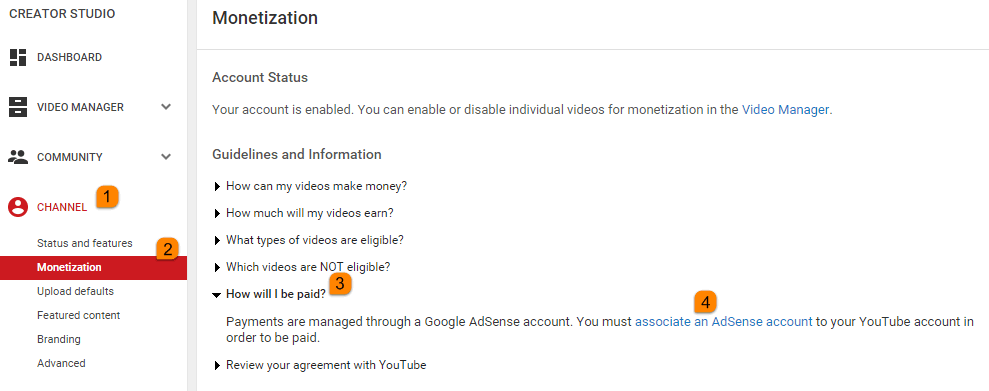
Then click Next
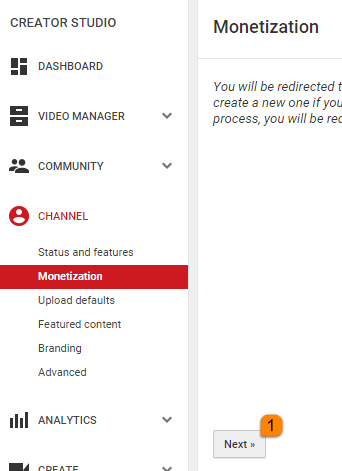
And select Yes, proceed to Google Account sign in
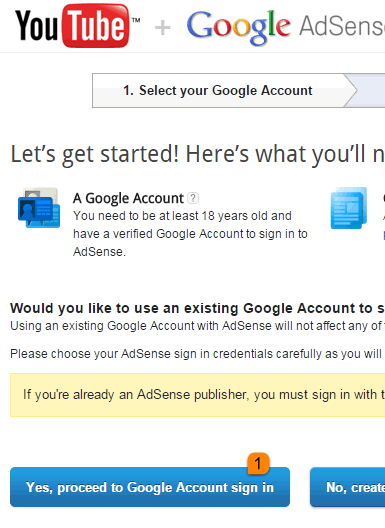
In next window, select your language and click Continue
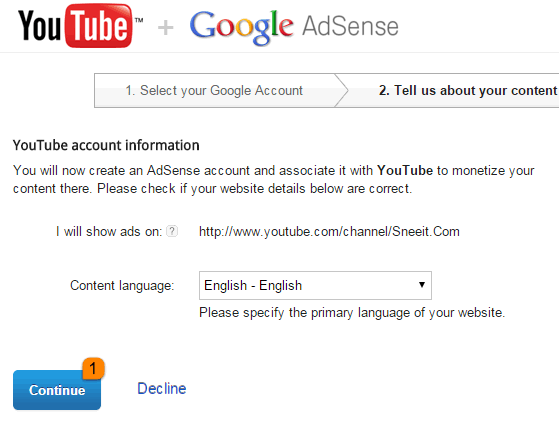
In Contact information, please fill all fields (with your real info), remember check Individual on Account type field. Then click Submit my application
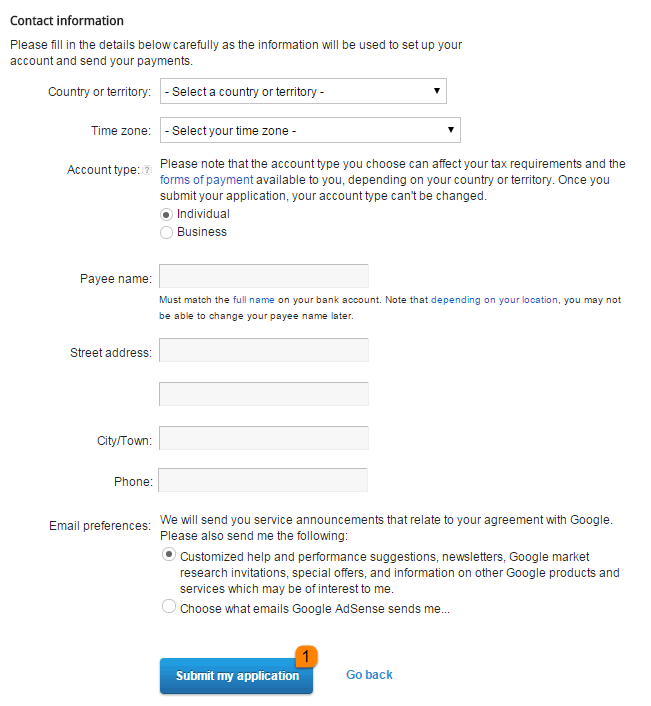
Now, Google will ask you what is the way you want to get Verify Number. Just select one and click Send verification code button.
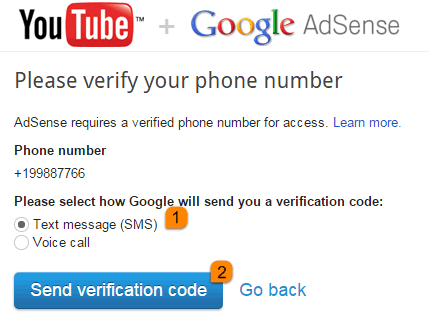
Finally, input the code that you received and click Verify.
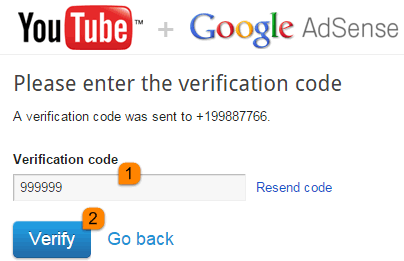
Congratulation! Now, you can start earning immediately with you sites. Please don’t hesitate to ask your question by leaving a comment at this article.



