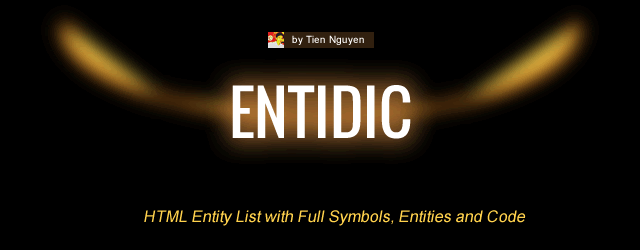
Entities are special symbols and characters that were built in HTML language of your browser. Not all entities are supported by your browser. If you see empty rectangle, that means your browser not support that entity. If you see blank, that means the entity is not printable.
Popular HTML Entities by Topics
Click Next / Previous to browse entities
Or click topic name to select another topic from topic list
Click an entity to see it in action and its code.
Try or Find HTML Entities by Yourself
Input entity code to show appropirate entity character, or search entities by name.
65550 HTML Entity Dictionary
Click Next / Previous button to browse entities you want.
Click pagination number and input the range that you want to display.
Click an entity to see it in action and its code.
What's Advantage of HTML Entities
Imagine, if you want to show a symbol or icon, you usually have three choices: use an image, an icon from icon font library or an entity.
But if you use image, you can not change its color by CSS because the color of image is fixed. And the browser also needs to load image from server that will increase loading speed for your site.
In case using icon font library, you can change the icon color by CSS, but why you need a big library when you only use one or some icons? Of course, the library will also make your site load slower.
Now, if you use an entity, you are free to change its color by CSS. And nothing needs to load from server, because all entities were built in your browser.
HTML entities are also retina ready, that means they will display very well in detail even with high resolution screens.




